Experiencing neck and shoulder pain?
Neck pain and shoulder pain can be attributed to a screen at your desk that is positioned too low from your eye level.
For this reason, monitor risers were created to allow whatever screen you are using to work to be lifted to the best position for your body at the workstation.
In this article we will look at the different options for different screen types to raise your monitor to relieve neck and shoulder pain.
Factors to Consider for a Monitor Riser
How many monitors do I want to use on it?
How big is my monitor screen (monitor risers have a limited weight capacity)
How high does the monitor riser/arm go? (ensuring the top of the monitor meets your eye level)

There are many factors to consider when purchasing a monitor riser.

Stand Atop the Desk Option

Example of a keyboard and mouse wrist support.
EyeRiser
Full Motion Monitor Arm
Monitor Arms
This is a more expensive option, but it allows you to free up your entire desk space. They are fully adjustable in height and angle and some have included extras such as USB charging ports and cable management.
Calibre Monitor Arm
The Calibre Monitor Arm has an included cable management and a clamp mount that you can place at the back of the desk for easy installation and ease of use.
Fellowes Platinum Monitor Arm
The Fellowes Platinum Monitor Arm also has the included cable management and a clamp mount that you can place at the back of the desk – and includes 2 USB charging ports.
Using a Standing Desk Converter
An alternative option, if you were wanting to incorporate a sit stand desk at home, the ‘standing desk converters’ include a keyboard panel and an elevated monitor panel that provides a ‘monitor riser’.
Reduce the risk of forward head posture by positioning the top of your computer's monitor screen to be at eye level
Julia Hillen
Occupational Therapist, No More Pain Ergonomics
Conclusion
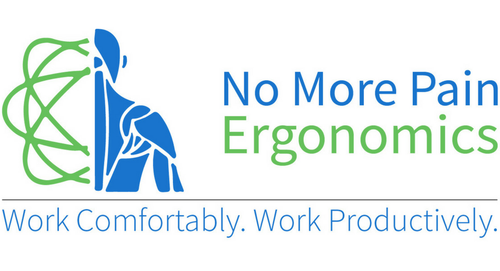















← Older Post Newer Post →
0 comments
Get in Touch
Still have a question or simply want to discuss what ergonomic products are best suited? Get in touch, our expert team is available to provide free advice and support.