Thumb pain can be caused by many factors, including the extensive use of a computer mouse.
In this blog post we will look specifically at how you know that computer mouse use is causing the thumb pain and some hints and tips on how to reduce or eliminate this discomfort while you work.
Did you know?
The thumb is 42% of functional motion in your hand?
How Mouse Use Contributes to Thumb Pain
Repeated motions such as:
- mouse clicking
- scrolling
- mouse traveling
- hand positioning
Each of the above have a direct adverse effect on the thumb as well as the other fingers in the hand.
Tight gripping of the mouse and tapping on the spacebar of the keyboard are also common causes for thumb pain.
Symptoms of Thumb Pain from Mouse Use
- Stiffness
- Burning sensation
- Index finger and thumb tingling and numbness
- Potential development of ganglion cysts that grow from tendon and joint nodules (over time)
ERGONOMIC SOLUTIONS FOR THUMB PAIN
Vertical Mice
ErgoSlider Plus
Handshoe Mouse
OTHER SOLUTIONS FOR THUMB PAIN
Thumb Exercises
Visit Your Health Professional
If you are still experiencing thumb pain after trying the above solutions, it may be wise to see a GP and/or health professional to see if there is an underlying condition, such as arthritis, that may be affecting your function and productivity.
Conclusion
Working in the office should not cause pain, and most thumb pain is preventable with the right ergonomics and solutions. Taking care of your body while you work is investing in your body's future. If you would like some more information or advice regarding ergonomics or ergonomic solutions, please feel free to contact our team on: info@nomorepainergonomics.com.au
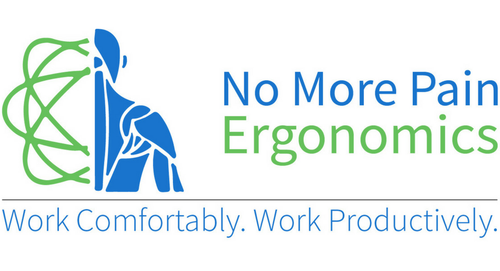






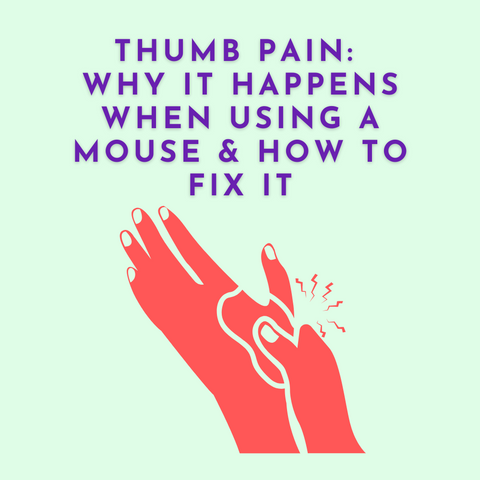








← Older Post Newer Post →
0 comments
Get in Touch
Still have a question or simply want to discuss what ergonomic products are best suited? Get in touch, our expert team is available to provide free advice and support.