This is a question that regularly finds its way into our inbox.
Firstly, it’s important to remember how and why you chose your new mouse in the first place. Did you focus more on the style of the mouse or on the website’s photos? Did you properly measure your hand from the wrist crease to the tip of your 3rd finger and use that in your selection? Many customers will purchase an ergonomic mouse and ask questions regarding measurements and technical specifications after the fact when it’s very important to do this first.
We actually created our Product Recommendation Tool to help you navigate the sometimes tricky process of choosing the right ergonomic mouse, but we are also available to help you both make the initial pick as well as troubleshoot when it’s not working out.

So, why is this happening?
Oftentimes, the incorrectly-sized mouse has been selected (i.e. it may be either too small or too large for your hand size). This can cause unnecessary strain/awkward positioning of the fingers and wrist or overreaching/stretching to utilise all of the mouse’s functions.
The chosen mouse may also not be suited to a particular function (i.e. if your work involves very fine graphic design or architectural drafting programs, this often requires a more specialised mouse to accommodate that type of precision). Or, for example, you may be doing an excessive amount of scrolling through documents and websites throughout the workday. This is where having a clickable scroll wheel is a huge benefit and a feature more important to you than perhaps other customers.
Lastly, remember, too, that using this mouse and hand/wrist position is still relatively new to you, particularly if you’ve never worked with a vertical mouse previously. As with anything, it can take a little getting used to. We recommend you use your new ergonomic mouse for at least 1 week. During this time you should notice an improvement in symptoms if the vertical mouse is the right one for you.
The nitty-gritty
Just above the inside of your wrist crease is an area known as the Carpal tunnel. Within it lie bones, ligaments and 10 tendons (in this tiny space) which attach to different areas of the fingers and allow them to move and function the way they do.
Also tucked in there is the median nerve, which provides sensation to your first 3.5 fingers. However, when you are using a traditional mouse, this part of the hand is often pressed against a table or desk surface, causing compression of the tendons and nerve. Enter numbness, tingling and pain that can begin there and radiate into other parts of the hand and impede your ability to work.
It may seem like eons ago that we first introduced personal computers, traditional keyboards and mice into our homes and workplaces, but we had to learn it then as well. With time and research on our side, we can now re-learn a healthier way of working with these tools.
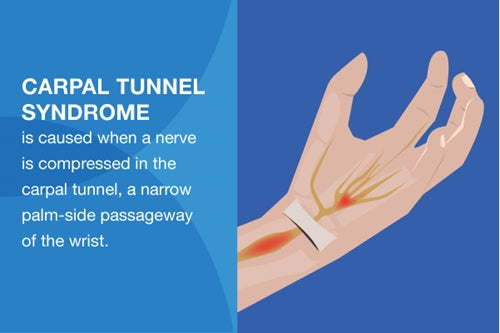
What if the pain still persists?
Keep in mind that we have a 30-day Returns and Refund Policy where, if a mouse is not working out for you and is in ‘as new’ condition and original packaging, you are able to return for an exchange or a full refund within 30 days of the original purchase.
If you are experiencing pain in any way, shape or form, however, please do NOT hesitate to get in touch with us. As it says in our name, No More Pain Ergonomics, we are here to help find solutions to your pain, not create more of it. Email through to info@nomorepainergonomics.com.au with any inquiries or issues and one of our team will get back to you as soon as possible.
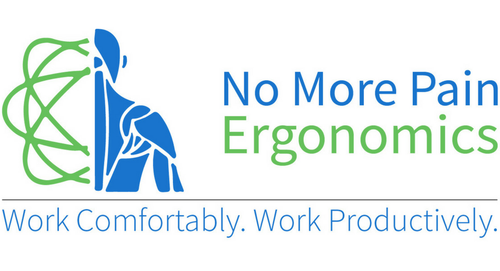















← Older Post Newer Post →
1 comment
I work using a computer all day (Office), I was getting pain in my right wrist (right handed) and so changed to a vertical ergonomic optical mouse which helped (6+ months ago) but I’m now getting a lot of pain/stiffness in my forefinger and index finger (not quite as bad); my forefinger is constantly swollen too. Can you advise what would help please?
Get in Touch
Still have a question or simply want to discuss what ergonomic products are best suited? Get in touch, our expert team is available to provide free advice and support.