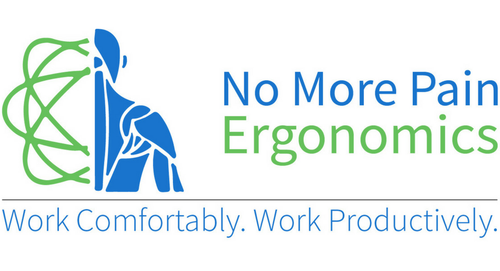-
I'm looking for a good keyboard with the feature of background lights, particularly to indicate when "Caps Lock' is on. Does this model have this feature? Or do you have anything else in your range that has this feature?
I use the PC for personal and home administration (not a company or work), but have problems with my hands and fingers, and cannot type without looking at keyboard, hence will often write a whole paragraph and not realise I am using capitals until I look up.
Hi Alexandra,
Thank you for your interest in our products!
Unfortunately, we do not have a keyboard with background lights.
The Compact Ergonomic Keyboard has no light indicator when the Caps Lock is on.
However, the Ease Compact Ergonomic Keyboard has a Caps Lock indicator. Please check the link below.
https://www.nomorepainergonomics.com.au/products/ease-compact-ergonomic-keyboard-1
-
Does this keyboard come with a wireless mouse? I only have one USB port so need a wireless compact keyboard with mouse. Thank you in advance.
The Compact Ergonomic Keyboard does not have a mouse. We have mice that have a Bluetooth connection and will not require an additional USB port.
Are you able to take a quick measurement for me? If you could please measure from the base of your wrist to the tip of your 3rd finger, I can then send you a few links to ergonomic mice that may work for you.
-
Good morning
Is this key board compattable with Mac ) Big Sur
Thanks
Joan
The Compact Ergonomic Keyboard is compatible with Mac OS, Windows 2000, 2003, XP, Vista, 7/8/10 Operating Systems. Please note the wired and USB wireless connection requires a USB Type-A port.
-
Is this keypad compatible with a DELL computer?
Thanks for your interest in our products, Kirsty! The Compact Ergonomic Keyboard is compatible with Mac OS, Windows 2000, 2003, XP, Vista, 7/8/10 Operating Systems.
-
Can I use with my iPad and, if so, how do I connect? Thanks.
Hi Jennifer,
Thank you for your interest in our products!
The Compact Ergonomic Keyboard is compatible with Windows 7, 2000, XP SP2, 10 or higher and Mac OS X (10.28+).
This item has a Wired, Wireless and Bluetooth version.
Please check this link: https://www.nomorepainergonomics.com.au/collections/ergonomic-keyboard/products/copy-of-compact-mini-ergonomic-keyboard
In the User Guide Tab, there is an instruction on how to connect the keyboard to your device.
-
Good morning.
I am trying to set up this keyboard and I can't find:
on/off slider switch
Bluetooth icon
Please can you tell me how to set up this keyboard?
Thank you.
Hi Lydia! We are sincerely sorry for the inconvenience this may have caused you.
There is no on/off switch. Can I please kindly ask if you can press FN and C at the same time? Once the led indicator will light up you can pair it with your device. We are currently in the process of updating the user manual and website to reflect this information.
-
Hi does the bluetooth keyboard need to have a USB transceiver to work ?
No need for USB transceiver if your computer or laptop is Bluetooth enabled. If your device does not have the Bluetooth capability then you will have to purchase one.
-
Hi there, does the Compact Ergonomic Keyboard bluetooth version require batteries to operate?
Hi Ben! The Compact Ergonomic Keyboard - Bluetooth is battery operated (2x AAA batteries).
-
Can you explain the difference between the wireless keyboard and bluetooth keyboard?
Hi Angela,
I hope this message finds you well. Thank you for your inquiry about our product.
Wireless keyboards require a USB receiver, while Bluetooth keyboards connect directly to your device via Bluetooth connection (no USB Receiver needed).
If you need a keyboard for a device without a USB port (like a tablet or smartphone) or you have a limited USB port on your computer or laptop , a Bluetooth keyboard is the better choice, as long as your device is Bluetooth enabled.
If you prefer a simpler setup with a device that has a USB port, a wireless keyboard with a USB receiver might be more convenient.
-
Does this keyboard have a 'home' key and an 'end' key. I cannot locate it in the picture so wanted to double check.
Thank you for your inquiry about our product.
The Compact Ergonomic Keyboard has a Home and End Keys.
-
Hello. Is there a guide I can refer to for keyboard shortcuts please? Other than the Quick Start guide little booklet that came with the keyboard.
Hi Karen,
Thank you for reaching out to us.
Please check the link below for the User Manual:
https://cdn.shopify.com/s/files/1/0729/3389/files/Compact_Mini_Ergonomic_Keyboard_-_User_Instruction_Guide_-_Wireless_Model.pdf?v=1614329863
-
What's the difference between the compact ergonomic keyboard, compact mini, and ease compact ergonomic keyboard? They all seem the same.
Hi Rowena,
Thank you for reaching out to us and for your interest in our products!
The Compact Ergonomic Keyboard is available in either Wireless or Bluetooth Models. It has Low Profile Keys.
The Compact Mini Ergonomic Keyboard is available in Wireless USB Connection Only and has Soft Touch Ergonomic Keys and Low Profile Keys.
The Ease Compact Ergonomic Keyboard has Dual Connection: Bluetooth or USB Receiver. It has a built in Numeric Keypad which the other two does not have.
I hope this answers your question. 😊
-
does this keyboard have a light showing whether cap lock is on or off?
Hi Laryy,
Thank you for reaching out to us and for your interest in our products!
The Compact Ergonomic Keyboard does not have a light indicator when the Caps Lock is On.
You might want to check our Compact Mini Ergonomic Keyboard. There is a green light indicator when the Caps Lock is on.
Please check the link below:
https://www.nomorepainergonomics.com.au/products/compact-mini-ergonomic-keyboard
-
Hi there.
I need to replace my current regular sized ergonomic keyboard with one that allows me to use my mouse in correct alignment with my shoulder. I see you have a couple of compact (no side number pad) options. How do I know which one is best? I'm not sure of the difference between them. I type all day so it's really important I get a keyboard that works. I'd like a wireless option thanks.
Hello Coralie,
Thank you for reaching out to us and for your interest in our products!
We've got a couple of ergonomic keyboards for you. Please check the items below:
1. Compact Ergonomic Keyboard
https://www.nomorepainergonomics.com.au/collections/ergonomic-keyboard/products/compact-ergonomic-keyboard
We have this in Wired, Wireless or Bluetooth Models
2. Compact Mini Ergonomic Keyboard
https://www.nomorepainergonomics.com.au/collections/ergonomic-keyboard/products/compact-mini-ergonomic-keyboard
We have this in Wireless USB Connection. The item aslso has Soft Touch Ergonomic Keys.
3. Ergo Keyboard Combo
https://www.nomorepainergonomics.com.au/collections/ergonomic-keyboard/products/ergo-keyboard-combo
- Wireless USB Connection
The Mini Numeric Wireless Keypad is a great addition to your desk if you spend a lot of time performing numeric data entry. Its compact and wireless design will allow you to position the keypad on either the left or right hand side of your keyboard, for easy and comfortable access.
We have a 30-day satisfaction guarantee on our products. This allows you to purchase a product, trial it for up to 30 days from the date of purchase, and if it does not benefit your needs, you may return it in exchange for another product, or for a refund of the product (not including the shipping cost) - we just ask that the product is in its original packaging and in 'as new' condition when it is returned.
We would also recommend for you to consult a health professional to make a thorough assessment on work schedule, work environment, work tasks, etc. before committing to any ergonomic products.
They can also check if it is more appropriate to use voice-to-type-program rather than a keyboard.
-
Does this keyboard have a print screen function?
They removed the Insert, Home, End, Page Up, Page Down and Print Screen keys on this keyboard. The compact design helps to reduce the awkward shoulder posture and the need to overreach your computer mouse, which usually leads to wrist, forearm and shoulder pain.