Many individuals suffer from back pain. In fact, did you know that the second most typical reason for medical visits is because of back pain? Yes, that’s right. Almost everyone suffers from back pain at some time or another. Regardless of how expensive and ergonomic your chair is, you still need to be mindful of your body and particularly your sitting posture.
Sitting all day without a break can be bad for your back. This practice puts a lot of pressure on the discs in your spine, in fact more pressure than walking or standing does. Never assume that built-in lumbar supports can make your chair back-friendly because in fact, lumbar supports do not make a difference for many people. They still feel the pain, most especially if they aren’t properly positioned on their chair. For proper positioning in your chair and to reduce your back pain, here are some tips to have a healthy and productive work practice while sitting.
Consider these tips to fix your back pain after a long day of sitting and working.
Sitting all day without a break can be bad for your back. This practice puts a lot of pressure on the discs in your spine, in fact more pressure than walking or standing does. Never assume that built-in lumbar supports can make your chair back-friendly because in fact, lumbar supports do not make a difference for many people. They still feel the pain, most especially if they aren’t properly positioned on their chair. For proper positioning in your chair and to reduce your back pain, here are some tips to have a healthy and productive work practice while sitting.
- Regardless of what type of chair you sit in, make certain that your head is positioned over your shoulders and not angled down whenever reading or typing.
- Alter your posture regularly. There is no one perfect posture so alternating your posture regularly is one of the best things you can do to stop back pain.
- Wear flat footwear if you’ll be sitting for a long period of time. Keep the feet firmly set on the floor.
- If you’ll be facing the monitor, place it at your eye level so that you avoid sustained looking down or up.
- Prevent slouching. Many of us slouch in our chair. You might not be aware, but it is more common then you think. Ask your colleague to check your posture and see if you are slouching.
- Keep your back supported against the backrest of the chair and your shoulders relaxed. Tensed back and shoulder muscles can cause back pain.
- Take a break! Sitting for a long period of time without moving can easily cause back pain. Aim for a 2 minute break every 60 minutes and try to incorporate movements and stretches into these breaks.
Consider these tips to fix your back pain after a long day of sitting and working.
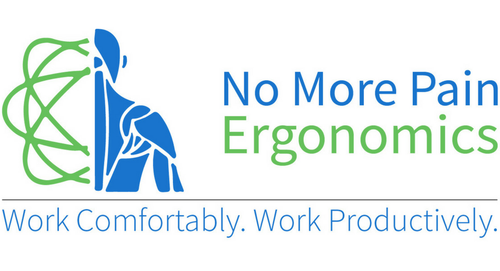















← Older Post Newer Post →
0 comments
Get in Touch
Still have a question or simply want to discuss what ergonomic products are best suited? Get in touch, our expert team is available to provide free advice and support.