Have you ever wondered what the difference is between an Ergonomic Mouse and a Normal Computer Mouse? In our business, we get asked this question a lot, probably hourly if we are being honest. After all, so many of our customers find themselves on our website searching for a solution to their wrist and forearm pain, but having not ever used or experienced an Ergonomic Mouse before. So with this in mind, we thought we'd take the time to put together this little blog that explains why a standard computer mouse is not so ergonomic and how it differs to an ergonomic mouse.
A little history first on the computer mouse...
You might be surprised to know that the computer mouse was first invented back in 1964 by a gentleman called Douglas Engelbart, however some 8 years later was re-designed by Xerox (yes the photocopier / printer company) into the ball mouse to provide a more functional device. I'm sure you can all remember the original ball mouse? The ball mouse worked by detecting movement of the ball on the surface of the desk and translating that into movement of the cursor on the computer screen. In 1980, the optical mouse was invented as a replacement to the ball mouse, eliminating the ball which would become dirty from rolling round the desk surface, negatively affecting its function. Today the optical mouse has completely replaced the ball mouse, being supplied as the standard computer mouse with all new computers.

Despite the technological advances to the way the cursor moves, what has not changed significantly is the shape and design. The design of the traditional computer mouse of 1980, is still largely the same as the computer mouse we see today. This flat design promotes the user to grip the mouse using a horizontal (palm down) anatomical position of the hand and forearm. When holding a standard computer mouse the ulna and radius bones in the forearm are crossed (see image below). This crossing of the bones causes the activation of more muscles in the forearm, which in turn increases fatigue and strain on the muscles.
So why are Ergonomic Mice better?
Ergonomic mice are specifically designed to place the users arm in a more comfortable and relaxed posture. The vertical of the mouse reduces the tension and strain on the muscles in your forearm, which in turn helps to reduce the risk of injuries such as carpal tunnel syndrome, arthritis and other repetitive strain injuries.
There are many benefits for switching from a traditional computer mouse to a vertical ergonomic mouse including:
- Improved comfort
- Ability to operate a computer mouse for longer
- Reduce pins and needles
- Reduce aches or pains in your hand, wrist or forearm
- Reduce risk of developing a Repetitive Strain Injury

What Ergonomic Mouse is best for me?
Choosing the right ergonomic mouse, will signficantly impact the overall effect and improvement you will notice in your discomfort. Size of the mouse is very important. If the mouse is too small, you will find yourself clenching at your fingers in order to fit your hand on the small mouse. If it is too big, then similarly, you will find your fingers too stretched trying to accommodate the large mouse. We recommend you start by measuring your hand size and following our simple guide on how to pick the right ergonomic mouse.
Alternatively you can use our product recommendation tool, which will ask you a series of questions and then match you to the most suitable products in our range based upon your needs.
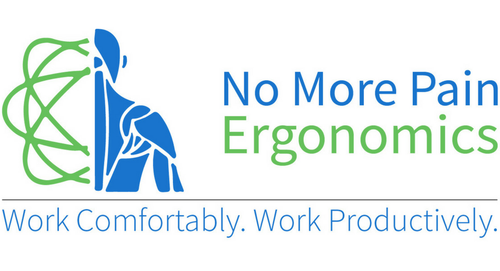






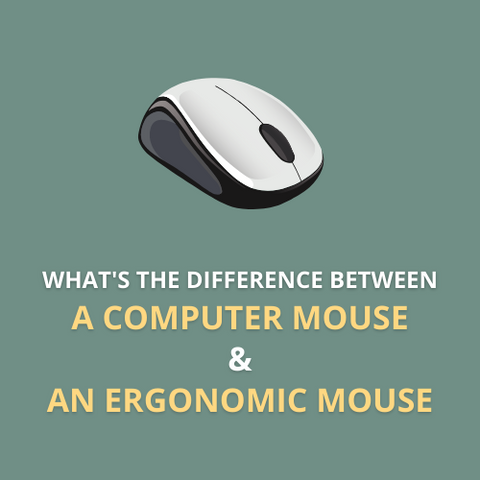








← Older Post Newer Post →
0 comments
Get in Touch
Still have a question or simply want to discuss what ergonomic products are best suited? Get in touch, our expert team is available to provide free advice and support.