In the digital age, where typing has become an integral part of our daily lives, the risk of typing-related injuries, such as carpal tunnel syndrome, has increased. The repetitive nature of typing can strain our hands and wrists, leading to discomfort and long-term issues. However, with the advent of ergonomic keyboards, there is hope for maintaining hand health and preventing these injuries. This blog post will explore how ergonomic keyboards can make a difference and offer practical tips for maintaining optimal hand health.
Understanding Typing-Related Injuries:
Before delving into the benefits of ergonomic keyboards, it's crucial to understand the common typing-related injuries that individuals may encounter:
- Carpal Tunnel Syndrome (CTS) occurs when the median nerve, which runs from the forearm into the palm, becomes pressed or squeezed at the wrist. CTS can result in pain, numbness, and tingling in the fingers.
- Tendinitis: Inflammation of the tendons in the hands and wrists due to repetitive motions.
- RSI (Repetitive Strain Injury): An umbrella term for conditions resulting from repetitive motions causing pain and inflammation.
The Role of Ergonomic Keyboards:
Ergonomic keyboards are designed with the user's comfort and well-being in mind. Here's how they can contribute to preventing typing-related injuries:
- Natural Hand Position: Ergonomic keyboards are crafted to support a more natural hand position. The split design and inclined keys allow the hands and wrists to align comfortably, reducing strain.
- Key Force and Travel: These keyboards often have keys that require less force to press and a shorter distance to travel. This can lessen the impact on fingers and reduce the risk of strain.
- Customisable Layouts: Many ergonomic keyboards come with customisable layouts, allowing users to adjust key placement according to their preferences. This customisation can further enhance comfort and reduce the risk of injury.
- Wrist Support: Some ergonomic keyboards feature built-in wrist supports or cushions, providing additional comfort and reducing the pressure on the wrists during extended typing sessions.

Compact Mini Ergonomic Keyboard
The Compact Mini Ergonomic Keyboard reduces awkward arm and shoulder postures caused by traditional, wide keyboards. Positioning your mouse closer to your body helps prevent the "winging" position that leads to shoulder and neck pain. This ergonomic design promotes a natural, comfortable posture, minimizing strain and reducing the risk of musculoskeletal issues. Upgrade your workspace with this compact solution for improved comfort and health.
Learn MoreTips for Maintaining Hand Health:
In addition to using ergonomic keyboards, here are some tips to ensure the long-term health of your hands:
- Take Regular Breaks: Incorporate breaks into your work routine to stretch your fingers, hands, and wrists. Simple exercises like wrist circles and finger stretches can alleviate tension.
- Proper Typing Technique: Ensure you are using the correct typing technique. Keep your wrists straight and fingers relaxed, tapping keys with a light touch.
- Maintain Good Posture: Sit properly to reduce strain on your hands and wrists. Use an adjustable chair and keep your feet flat on the floor.
- Stretching Exercises: Include hand and wrist stretches in your daily routine to improve flexibility and reduce tension.
- Stay Hydrated: Dehydration can contribute to muscle stiffness. Stay hydrated to maintain the flexibility of your joints.
Investing in an ergonomic keyboard is a proactive step toward preventing typing-related injuries. Combine this with proper typing techniques and regular hand exercises to ensure your hands stay healthy and pain-free in the digital age. Taking care of your hands today will pay off in the long run, allowing you to enjoy a comfortable and productive computing experience.
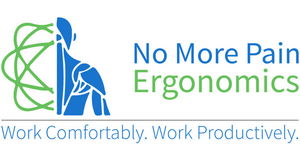















← Older Post Newer Post →
0 comments
Get in Touch
Still have a question or simply want to discuss what ergonomic products are best suited? Get in touch, our expert team is available to provide free advice and support.