Why all the fuss about ergonomic keyboards? What’s wrong with using the keyboard that came with my computer?
The issue with traditional keyboards is that they are often too wide for the average user, coming in at a width of about 45cm. Using a keyboard that’s wider than necessary can result in awkward shoulder postures as well as one having to overreach for both the keys and/or computer mouse. This is what’s called “winging” of the arm, and this posture can become a real pain because more muscles in your neck and shoulder region are activated than necessary. This can lead to tight or sore neck and shoulder muscles and either create or contribute to existing repetitive strain injuries (RSI) to both the neck and upper limb(s).
How do Compact Ergonomic Keyboards help?
Compact ergonomic keyboards are designed to address this with their slimmer and thinner profiles. For comparison’s sake, below are the dimensions of a traditional computer keyboard compared side-by-side with several of our ergonomic keyboards. Pay special attention to the widths - our keyboards below range between 8.5-14.5 cm narrower than the traditional computer keyboard. This may not seem like much, but when you’re typing or using a computer mousing for 8+ hours per day, those centimetres can make a significant difference to your comfort levels.
Width |
Length |
Height |
|
| Traditional Computer Keyboard | 43.5cm | 14cm | 2.1cm |
| Ease Compact Ergonomic Keyboard | 35cm | 12cm | 1.9cm |
| Compact Mini Ergonomic Keyboard | 29cm | 13cm | 2cm |
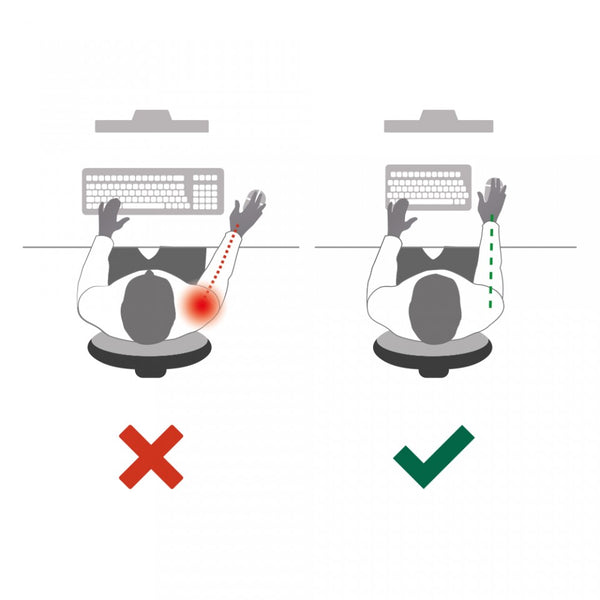
Other than changing the overall dimensions of your keyboard, many models are able to slim down their profile by moving the number pad above the QWERTY board instead of to the right of it. Other keyboards (such as our Ergo Keyboard Combo) make their number pads removable, so the user is able to position it closer to them when they need to do lots of numerical work and put it away when it’s unnecessary. Some incorporate both. (It’s also a handy feature for the left-handed or ambidextrous amongst us.) Think about it... how often do you really use your number pad? These keyboards give you the option to have it elsewhere on the board or remove it entirely until you need it again. Now that's smart!
Yet another way some of the compact keyboards are able to trim their waistline is by providing what are called ‘hot keys’. These are keys that provide one-touch access to common features such as cut, copy, paste, undo, web, mute, volume up/down, sleep, etc., further eliminating the need to execute awkward hand postures to accomplish the same goal.
Compact keyboards make using your computer a more comfortable experience. By virtue of their design, they promote better working posture and typing/mousing habits to help alleviate already existing pain or avoid the onset of RSI altogether.
For more information about the right ergonomic keyboard for your aches and pain symptoms, try out our Product Recommendation Tool or get in touch with our customer service team on 1300 898 965.
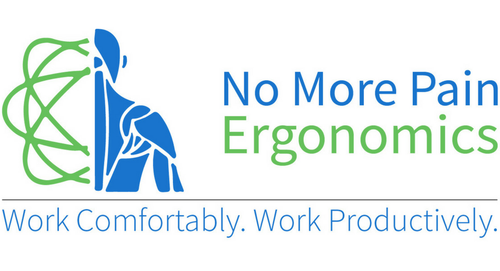















← Older Post Newer Post →
0 comments
Get in Touch
Still have a question or simply want to discuss what ergonomic products are best suited? Get in touch, our expert team is available to provide free advice and support.