Here are some practical tips and advice to ensure you use your ergonomic mouse correctly and reap its full benefits.
- Hand Positioning:
- Natural Alignment: Position your hand in a relaxed, neutral handshake position. Avoid extreme angles or awkward positions that strain your wrist. The Delux Vertical Ergonomic Mouse is a great option for maintaining natural alignment for those with medium to large hands.
- Grip: Hold the mouse loosely with a relaxed grip. Squeezing too tightly can lead to tension and discomfort. The ErgoFeel Vertical Ergonomic Mouse provides a comfortable grip, especially for right and left-handed users.
- Wrist Support: Use a mouse pad with an integrated wrist rest or a separate ergonomic wrist rest to support your wrist and maintain a comfortable angle. Pair your mouse with the Gliding Wrist Support to enhance your ergonomic experience.
- Mouse Configuration:
- Sensitivity Settings: Adjust the sensitivity settings of your mouse to a level where you can move the cursor comfortably without excessive force: the Delux Vertical Ergonomic Mouse and Ease Vertical Ergonomic Mouse feature adjustable DPI settings for customisable sensitivity.
- Programmable Buttons: Customise the mouse buttons to reduce repetitive movements. Assign frequently used functions to the buttons for efficiency. The Delux and ErgoFeel mice have programmable buttons to suit your work style.
- DPI (Dots Per Inch): Experiment with the DPI settings to find a balance between cursor speed and precision that suits your preferences and tasks. The Ergo Comfi Mouse offers adjustable DPI for smaller hand sizes, making it easy to find your perfect setting.
- Desk Setup:
- Mouse Pad Size: Ensure your mouse pad is large enough to accommodate natural movements without straining your shoulder or wrist.
- Chair and Desk Height: Maintain proper chair and desk height to support a natural arm and wrist position.
- Posture: Sit with your back straight, shoulders relaxed, and elbows close to your body. Avoid hunching over the mouse, which can cause strain on your neck and back.
- Breaks and Exercises:
- Regular Breaks: Take short breaks every 30 minutes to stretch and change your position. This helps prevent stiffness and promotes blood circulation. Alternating between sitting and standing with the DeskMatic Electric Standing Desk can help keep your body in motion and reduce fatigue.
- Wrist Exercises: Perform simple wrist exercises, such as rotations and stretches, to maintain flexibility and reduce the risk of repetitive strain injuries.
- Keyboard and Mouse Placement:
- Proximity: Position your keyboard and mouse close together to minimise reaching. This reduces strain on your shoulders and neck. The Ergo Keyboard Combo offers a compact, ergonomic layout that pairs perfectly with your ergonomic mouse.
- Mousepad Surface: Choose a mousepad with a surface that allows smooth movements, reducing the need for excessive force. A good mouse pad and Gliding Wrist Support can help enhance your comfort and productivity.
Investing in the right ergonomic products, can dramatically improve your comfort and well-being in the digital age. By combining proper hand positioning, mouse configuration, desk setup, and regular breaks, you can maximise the benefits of your ergonomic mouse, reducing discomfort and preventing injuries associated with prolonged computer use.
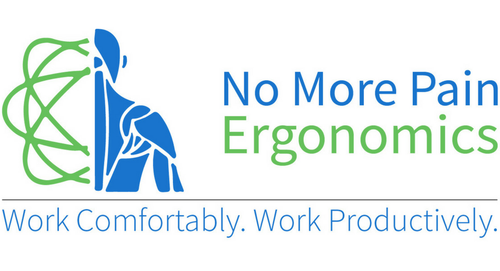















← Older Post Newer Post →
0 comments
Get in Touch
Still have a question or simply want to discuss what ergonomic products are best suited? Get in touch, our expert team is available to provide free advice and support.