Glare on computer monitors can be a major distraction and can cause eye strain, headaches, and fatigue. It's important to reduce glare on your computer monitors to improve the quality of your work environment and reduce the risk of eye strain and other health issues. Here are some tips for reducing glare on your computer monitors:
-
Position your monitors correctly: Positioning your monitors correctly can help reduce glare. Make sure your monitors are placed at a comfortable angle and that they are not facing windows or other light sources. This can help reduce glare and improve visibility.
-
Use anti-glare screens: Anti-glare screens can help reduce glare on your monitors. They are designed to reduce the amount of light that reflects off the screen, making it easier to see the screen in bright lighting conditions.
-
Adjust the brightness and contrast: Adjusting the brightness and contrast of your monitors can help reduce glare. Lowering the brightness and increasing the contrast can make the screen easier to see in bright lighting conditions.
-
Use curtains or blinds: Using curtains or blinds can help reduce the amount of light that enters your room, reducing glare on your monitors. Make sure to close them during the day to keep the room dim.
-
Incorporate task lighting: Incorporating task lighting, such as a desk lamp, can help reduce glare on your monitors. Make sure the task lighting is positioned so that it does not reflect off the screen.
-
Use a glare filter: A glare filter is a clear plastic sheet that attaches to the front of your monitor. It can reduce glare by diffusing the light that hits the screen, making it easier to see
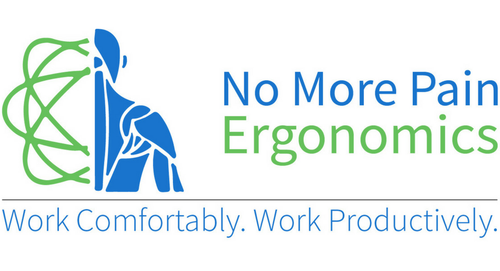















← Older Post Newer Post →
0 comments
Get in Touch
Still have a question or simply want to discuss what ergonomic products are best suited? Get in touch, our expert team is available to provide free advice and support.