Hot desking can significantly benefit workspace flexibility and efficiency but introduces unique challenges, especially in maintaining an ergonomic environment. To mitigate issues such as discomfort and decreased productivity, integrating specific ergonomic elements into hot desking setups is crucial. Here is an enhanced guide featuring products exclusively from No More Pain Ergonomics, designed to ensure comfort and efficiency in such dynamic workspaces.
Ergonomic Chairs
Importance: A quality ergonomic chair is essential in any hot desking setup, providing the necessary support and flexibility to accommodate various body types and preferences throughout extended periods of use.
Features to Look For:
- Adjustable Lumbar Support: Ensures the lower back is supported according to the spine's natural curve.
- Adjustable Seat Height and Depth: Allows users of different heights to sit comfortably with their feet flat on the floor.
- Adjustable Armrests: Helps reduce shoulder strain by allowing users to position their arms comfortably.
Example: The Endeavour 103 Ergonomic Chair from No More Pain Ergonomics offers extensive adjustability options, including seat depth, backrest height, and armrest height, making it an excellent choice for shared workstations.
|
Experience unparalleled comfort and support with the Endeavour 103 Ergonomic Chair. Designed for long hours at the desk, this chair combines ergonomic excellence with modern aesthetics. Enjoy adjustable features, superior lumbar support, and a sleek design that elevates your workspace. |
Laptop Stands
Importance: Elevating the laptop to eye level is crucial for maintaining a neutral neck posture and preventing strain.
How to Implement:
- Select sturdy, adjustable laptop stands that can accommodate various device sizes.
- Ensure the stand is stable enough to allow typing without excessive movement.
Example: The Laptop Riser is lightweight, portable, and easy to adjust, making it ideal for hot desking environments where quick and easy adjustments are needed.
|
Elevate your laptop to new heights of comfort and productivity with the Laptop Riser from No More Pain Ergonomics. Designed to improve ergonomics, this adjustable riser raises your laptop to eye level, reducing neck and shoulder strain. Say goodbye to discomfort and hello to improved posture and efficiency with this versatile laptop accessory. |
External Keyboards and Mice
Importance: Using external keyboards and mice can significantly enhance ergonomic positioning by facilitating natural wrist alignment and reducing the risk of strain.
Benefits:
- Better Positioning: External devices allow optimal placement independent of the laptop, supporting a more natural wrist posture.
- Increased Comfort and Precision: Ergonomic designs fit the hand's curve, minimizing strain during extended use.
Example: Pair the Compact Mini Ergonomic Keyboard with the Ease Vertical Mouse from No More Pain Ergonomics to promote comfort and precision in typing and navigation.
|
Discover the Ease Vertical Ergonomic Mouse at No More Pain Ergonomics. Designed to alleviate wrist strain and promote a natural hand position, this mouse offers superior comfort and precision. Enhance your productivity and reduce discomfort during long hours at the computer with this innovative ergonomic solution. Shop now and experience a more ergonomic and enjoyable computing experience. |
|
Compact Mini Ergonomic Keyboard Discover ultimate typing comfort and portability with the Compact Mini Ergonomic Keyboard from No More Pain Ergonomics. Designed with a compact layout and ergonomic key positioning, this keyboard offers superior comfort and precision in a smaller size. Say goodbye to hand fatigue and hello to enhanced productivity with this innovative ergonomic solution. Shop now and experience the ergonomic advantages of the Compact Mini Ergonomic Keyboard for a more comfortable and efficient workday, even on the go. |
Footrests
Importance: Footrests aid in maintaining proper leg and lower back alignment, which is essential for overall comfort and support.
Choosing the Right Footrest:
- Look for adjustable height features to accommodate various users.
- Ensure the footrest surface is non-slip for safety and comfort.
Example: The Adjustable Ergonomic Footrest offers adjustable height and tilt settings, making it versatile for different user preferences in a hot desking setup.
|
Enhance your sitting comfort and promote better posture with the Adjustable Ergonomic Footrest from No More Pain Ergonomics. This versatile footrest allows you to customize the height and angle to suit your individual needs, reducing strain on your legs and improving circulation. Say goodbye to discomfort and hello to improved ergonomics and productivity with this innovative ergonomic accessory. Shop now and experience the ergonomic benefits of the Adjustable Ergonomic Footrest for a more comfortable and supported workday. |
Document Holders
Importance: Keeping documents at eye level prevents unnecessary neck movements, enhancing comfort and workspace efficiency.
Selection Criteria:
- Opt for adjustable and stable holders.
- Choose designs that can handle different sizes and weights of documents.
Example: The Fellowes Document Holder is flexible and easy to adjust, ideal for maintaining an organized and ergonomic desk space.
|
Fellowes Office Suites Desktop Copyholder Stay organized and increase productivity with the Fellowes Office Suites Desktop Copyholder from No More Pain Ergonomics. This convenient copyholder keeps your documents at eye level, reducing neck strain and promoting better posture during reading or typing tasks. Say goodbye to discomfort and hello to improved efficiency with this ergonomic desktop accessory. Shop now and experience the ergonomic benefits of the Fellowes Office Suites Desktop Copyholder for a more comfortable and efficient workday. |
Computer Monitor Arms
Importance: Adjustable monitor arms allow for the precise positioning of screens, which is vital for reducing neck strain and eye fatigue.
Benefits:
- Facilitates easy height and distance adjustments.
- It helps conserve desk space, creating a more organized workstation.
Example: The Valor Monitor Arm provides robust support and extensive adjustability, is suitable for various monitor sizes and weights, and ensures optimal positioning for every user.
|
Features Colours : Black, White Spring tension adjustable Single Monitor Arm Desk mount and grommet mount included 40° up / 40° Down Tilt 90° Left / 90° Right Pivot 180° Rotation Stop, 360° Free Rotation Cable Management: both sections plus cable clip at rear of desk clamp VESA Mount: 7.5 cm and 10 cm (additional VESA
|
By incorporating these essential ergonomic products from No More Pain Ergonomics into hot desking setups, organizations can create a workspace.
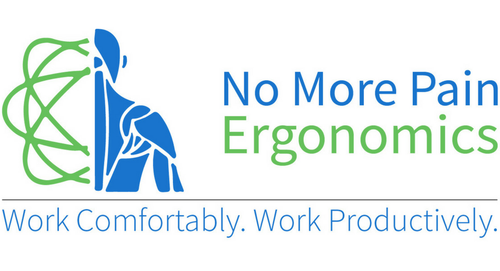






















← Older Post Newer Post →
0 comments
Get in Touch
Still have a question or simply want to discuss what ergonomic products are best suited? Get in touch, our expert team is available to provide free advice and support.