The sedentary nature of office work can take a toll on our bodies, leading to musculoskeletal issues and discomfort. One crucial aspect of mitigating these issues is creating an ergonomic office setup that promotes better posture. In this blog post, we will delve into the role of ergonomics in fostering proper posture and reducing the risk of musculoskeletal problems.
Understanding Ergonomics:
Ergonomics is the science of designing the workplace to fit the worker. A well-designed ergonomic workspace considers the capabilities and limitations of the human body, aiming to optimise comfort, productivity, and health. Regarding office setups, the focus is on creating an environment that supports natural body movements and minimises stress on muscles and joints.
The Impact of Poor Posture:
Maintaining a poor posture over time can contribute to musculoskeletal issues, including back and neck pain, repetitive strain injuries, and even long-term spinal problems. The effects of poor posture are not limited to physical discomfort; they can also impact productivity, mood, and overall well-being.
Key Elements of an Ergonomic Office Setup:
- Adjustable Furniture:
- Invest in an adjustable chair that provides lumbar support and allows you to maintain a neutral spine position.
- Ensure your desk is at an appropriate height, allowing your arms to rest comfortably on the surface with a 90-degree angle at the elbows.
- Monitor Placement:
- Position your computer monitor at eye level to reduce strain on the neck.
- Maintain an arm's length distance from the screen to minimise eye strain.
- Keyboard and Mouse:
- Use an ergonomic keyboard and mouse to promote natural hand and wrist positions.
- Keep these accessories at a height that allows your elbows to stay close to your body.
- Correct Lighting:
- Ensure proper lighting to reduce eye strain. Natural light is ideal, but if not possible, use soft, ambient lighting.
- Position the light source to minimise glare on the computer screen.
- Frequent Breaks and Movement:
- Incorporate short breaks to stand, stretch, and move around.
- Consider using a standing desk to alternate between sitting and standing throughout the day.
Tips for Implementation:
- Assess Your Workspace Regularly:
- Regularly evaluate your office setup to ensure it continues to meet ergonomic standards.
- Make adjustments as needed, especially if you experience discomfort.
- Employee Education:
- Educate employees about the importance of ergonomics and proper posture.
- Provide training on setting up workstations to reduce the risk of musculoskeletal issues.
- Encourage Physical Activity:
- Promote workplace activities that encourage physical movements, such as walking meetings or stretching sessions.
Creating an ergonomic office setup is not just about comfort; it's about safeguarding your health and well-being. By prioritising ergonomics and maintaining good posture, you can significantly reduce the risk of musculoskeletal issues associated with office work. Remember that minor adjustments to your workspace and habits can make a big difference in the long run. Invest in your health today for a more productive and comfortable work environment tomorrow.
Office Ergonomic Assessments
A good workstation setup is vital to ensure you or your employees are both comfortable and not at risk of developing a repetitive strain-related injury. With many occupations now requiring 6-8 hours a day working at a computer, almost a quarter of the day is spent in these working postures. Therefore, it is essential to prioritize ergonomic practices. If you are experiencing significant aches or pains or wish to enhance your knowledge of ergonomic principles, we strongly recommend an Office Ergonomic Assessment. This assessment will help identify any areas of concern and provide tailored recommendations to improve workstation setup, ultimately promoting better health, comfort, and productivity in the workplace. Find out more and see a list of recommended Occupational Rehabilitation Providers.
Learn More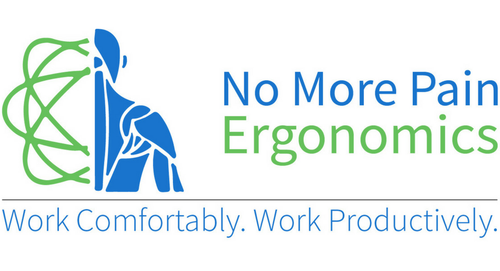















← Older Post Newer Post →
0 comments
Get in Touch
Still have a question or simply want to discuss what ergonomic products are best suited? Get in touch, our expert team is available to provide free advice and support.