Setting up your workstation ergonomically can help reduce pain and discomfort caused by prolonged sitting or standing. Here's a checklist to help you get started:
-
Position your chair: Your chair should be adjusted so that your feet are flat on the floor and your knees are at a 90-degree angle. The backrest should support the natural curve of your lower back.
-
Adjust your desk height: Your desk should be adjusted so that your elbows are at a 90-degree angle when you're typing or using your mouse. You should also be able to comfortably reach the keyboard and mouse without having to reach forward.
-
Monitor placement: Your monitor should be placed directly in front of you, at eye level, and about an arm's length away. The top of the screen should be at or slightly below eye level.
-
Keyboard and mouse: Your keyboard and mouse should be placed directly in front of you, within easy reach. Your wrists should be in a neutral position when typing and using the mouse.
-
Lighting: Make sure that your work area is well-lit and that there is no glare on your monitor.
-
Take breaks: It's important to take regular breaks to stand up, stretch, and move around. Set reminders to stand up and move every hour.
-
Keep things organized: Keep your work area clean and organized. This will help reduce clutter and distractions, and make it easier to find what you need.
-
Consider your posture: Keep your shoulders back, your neck straight and your spine in a neutral position. This can help reduce strain and improve posture.
-
Personalize it: Remember that ergonomics is not one size fits all. You can adjust your workstation to suit your needs. If you have any specific needs or physical limitations, consider adding specific equipment or devices to your workstation.
By following these tips, you can create a more comfortable and ergonomic workstation that will help reduce pain and improve productivity. However, it is important to note that every person has different needs and preferences, and it's always a good idea to consult an ergonomic expert or an occupational therapist.
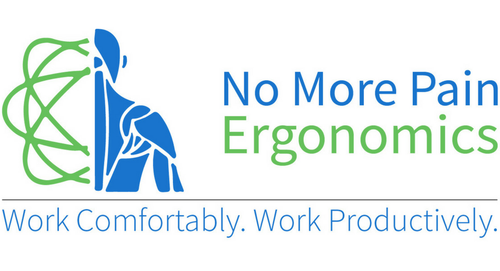















← Older Post Newer Post →
0 comments
Get in Touch
Still have a question or simply want to discuss what ergonomic products are best suited? Get in touch, our expert team is available to provide free advice and support.