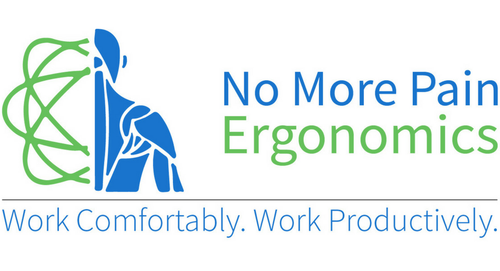-
Shop
- 🔥 Warehouse Clearance Sale 🔥
- Ergonomic Mice
- Ergonomic Keyboards
- Specialised Ergonomic Mice
- Standing Desks
- Ergonomic Chairs
- Laptop Stands & Risers
- Monitor Risers
- Computer Monitor Arms
- Footrests
- Wrist and Forearm Supports
- Back Supports
- Tablet Accessories
- Boardroom Chairs
- Headsets
- Other Ergonomic Equipment
- Online Ergonomic Training Courses
- New Products

- For Customers
- For Business Customers
- For Health Professionals
- About Us
- Reviews
- Product Recommendation Tool
6 Simple Ways to Improve your
Laptop Ergonomics
Many Australians use a laptop computer both at home and at work. In fact, you are more likely to find more laptops in workplaces now then desktop computers. With the ever improving technology in laptops, they have become more convenient then traditional desktop computers. Their mobility, ease to transport and long life batteries make them a great choice for any working environment.
What isn’t so great about laptops, though, is the damage they are doing to our bodies. As much as they’ve improved our lives – allowing us to work virtually anywhere, allowing us to check facebook on the couch or kitchen bench – they’ve been another unplanned ergonomic pitfall.
We've put together a simple guide on how to setup your laptop to ensure you work comfortably and productively.
Sitting 101
This first section won't blow your mind, in fact you've probably heard this time and time over. Where possibly sit at your desk and use your laptop.
Sit with good posture:
- Feet firm on the floor or on a footrest
- Elbows should be at desk height or slightly above the desk surface
- Back supported by back rest
- Lumbar support of the chair positioned in your lower back
- Bottom right back against the back of the chair.
Don't use your laptop on your lap
I know, I hear you - "then why is it called a lap-top". Although designed to be used on your lap, ergonomically speaking, this is just asking for aches and pains.
Use your laptop on a desk.
Simply doing this will reduce the chances of you developing aches and pains significantly. Occasional use of your laptop on your lap or on the couch is ok, but be mindful how much time you are using your laptop from your lap.
Any more than 20 minutes, and you should move to a desk.
Use a Laptop Riser
Use a laptop riser to raise the height of your laptop monitor. This will help to reduce the strain on your neck from looking down too much. By using a laptop riser, you'll have to also use an external keyboard and mouse as the laptops keyboard and mouse pad will be quite awkward to use when on the laptop raiser. There are plenty of decent ergonomic laptop stands, but even an old phone book or textbook will still do the job.
Liquid error (templates/article.gem-385223032929-template line 18): product form must be given a product
Liquid error (templates/article.gem-385223032929-template line 18): product form must be given a product
Use an External Keyboard and Mouse
Use an external keyboard and mouse when working on your laptop. You'll be able type with natural wrist postures and best of all you'll be able to position the keyboard and mouse within easy reach. If you're keyboard and mouse are too far away from your body, you'll be reaching forward which requires more muscle activity in your shoulders and neck. These sorts of postures can easily lead to aches and pains as a result of muscle fatigue.
Liquid error (templates/article.gem-385223032929-template line 18): product form must be given a product
Invest in an External Monitor
The best laptops are small and light, making them easy to transport. However, this equates to a small screen size. Small screens make text harder to read and can increase the strain on your eyes. The simplest solution is to plug your laptop into a large LCD computer monitor.
Liquid error (templates/article.gem-385223032929-template line 18): product form must be given a product
Get a Standing Desk
Sitting all day can have some horrible effects on our health long term. Standing at work is the simplest solution to this problem and is fast becoming the new office norm. Laptops are great for using on a standing desk as they are light and very mobile. Standing helps to reduce the strain on your lower back and can even help reduce fatigue. We recommend the Deskmatic Electric Standing Desk or the Ease Height Adjustable Standing Desk.
Liquid error (templates/article.gem-385223032929-template line 18): product form must be given a product