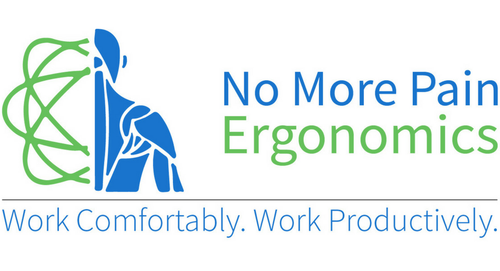-
Shop
- 🔥 Warehouse Clearance Sale 🔥
- Ergonomic Mice
- Ergonomic Keyboards
- Specialised Ergonomic Mice
- Standing Desks
- Ergonomic Chairs
- Laptop Stands & Risers
- Monitor Risers
- Computer Monitor Arms
- Footrests
- Wrist and Forearm Supports
- Back Supports
- Tablet Accessories
- Boardroom Chairs
- Headsets
- Other Ergonomic Equipment
- Online Ergonomic Training Courses
- New Products

- For Customers
- For Business Customers
- For Health Professionals
- About Us
- Reviews
- Product Recommendation Tool
Monitor arms are a fantastic, adjustable, space-saving ergonomic solution to relieve neck pain and eye strain while you work. If you are wanting to learn more about this solution, we've put together a list of benefits and factors about monitor arms so you can decide if this is the right fit for your workstation.
What is a Monitor Arm?
A monitor arm is a mechanical mount that carries a computer monitor or laptop (with the optional bracket) and attaches to the back of a desk/standing desk. It is designed to be adjustable by the user who can manually move their computer monitor/laptop to the optimal position for their ergonomic needs (an arm length away and the top of the screen to be at eye level).
Benefits of a Monitor Arm
Better Posture
Raising your monitor to the ideal, ergonomic height is critical for finding your most comfortable working posture. Great posture relieves any strain through the upper body and back, that was previously caused by hunching over or leaning awkwardly back in order to view your screen. A monitor arm also allows you to adjust the height, depth, and angle of your monitor in order to find the setup that works perfectly for your body and workflow.
A Space Saver
Because the monitor arm attaches to the back of the desk it leaves virtually no footprint on your desk, which means more space for a document holder, tablet stand, diary and any other essential equipment you may also need for your workstation.
Eliminates Eye Strain
Computer eye strain is also called digital eye strain or computer vision syndrome. If you've been working at the computer for years it's no news to you that digital screens can cause your eyes to tire by the end of the day. Without proper care and ergonomic adjustments, strain, fatigue, dryness, and even blurred vision can result. Monitor arms help eliminate these ailments by allowing you to position your monitor screen at the optimal viewing height, angle, position, and distance, so that you aren't straining your eyes to view your work.
More Productivity
Dual and multi-monitor arms give you total command over the visual display of your work, enabling a whole world of possibilities in terms of how you want to setup your screen(s) for the most comfortable and natural working experience. Whether side-by-side, one monitor on top of the other, portrait or landscape, or three monitors horizontally lined up for an almost panoramic experience, this creative command equates to an awesome increase in productivity.
Collaborative
A computer monitor arm allows you to easily shift your screen, sharing your work with coworkers. If this feature is important to you, make sure the model you opt for promises 180° of horizontal rotation and is easy to swivel from side to side.
Liquid error (templates/article.gem-385417871457-template line 18): product form must be given a product
Factors When Buying a Monitor Arm
How Many Monitors and What Kind of Monitors Do I Plan To Use?
Identifying the amount of monitors determines the type of monitor arm you require; single arm, dual arm, triple arm. It's also important to understand if a laptop monitor is being used so that an optional laptop monitor mount can be purchased to compliment the monitor arms.
In What Position Do I Require My Monitors?
Monitor arms have a variety of arm positions so that your monitors can sit either side-by-side, or stacked one on top of the other in a vertical position.
Weight Capacity
Ensure to find a monitor arm that can hold and stabilise the weight of your monitor/s.
Is My Monitor VESA Compliant?
VESA compliance is the technical term to describe the compatibility between a monitor arm mount and the back of the monitor itself. A VESA compatible monitor has standard mounting holes drilled into the back that allow for any mount to be screwed in — these are typically drilled directly into the frame of the monitor itself and look like a square hole pattern.
The pattern, sometimes hidden behind the computer's attached stock monitor stand, is either 75mm X 75mm or 100mm X 100mm, though larger monitors may have larger patterns. Take a look to identify what kind of monitor arm mount you need to fit your monitor.
If your monitor isn't VESA compliant, consider aftermarket brackets which wrap around the corners of your monitor or a VESA adapter which secures to the back.
How Deep Is My Desk?
Understanding how deep your desk is can determine how long the monitor arm needs to be to reach the ideal position for your needs.
Our Monitor Arm Collection
That's All, Folks!
We hope that understanding a little bit more about the benefits and factors of a monitor arm has helped in your decisions on how to set up the most adjustable, comfortable and safe workspace so that you can work healthily and happily for a more productive work day.
If you have any more questions about monitor arms and if they are a good fit for your workplace, please feel free to contact our expert team on: info@nomorepainergonomics.com.au, or phone 1300 898 965.