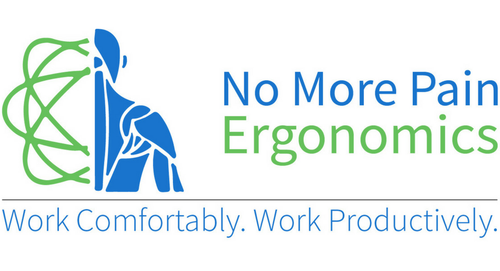-
Shop
- 🔥 Warehouse Clearance Sale 🔥
- Ergonomic Mice
- Ergonomic Keyboards
- Specialised Ergonomic Mice
- Standing Desks
- Ergonomic Chairs
- Laptop Stands & Risers
- Monitor Risers
- Computer Monitor Arms
- Footrests
- Wrist and Forearm Supports
- Back Supports
- Tablet Accessories
- Boardroom Chairs
- Headsets
- Other Ergonomic Equipment
- Online Ergonomic Training Courses
- New Products

- For Customers
- For Business Customers
- For Health Professionals
- About Us
- Reviews
- Product Recommendation Tool
Compact Ergonomic Keyboard with Stand and Trackpad
$79.95 AUD
-
Pink
-
White
-
Black (PRE-ORDER until early May)
Ergonomic Keyboards for Wrist and Hand Pain
Improve Comfort with an Ergonomic Keyboard
A well-designed ergonomic keyboard can significantly reduce wrist, hand, and forearm pain caused by traditional keyboards. By switching to an ergonomic keyboard, users can experience improved comfort, better posture, and reduced strain-related discomfort. When paired with an ergonomic mouse, an ergonomic keyboard helps keep hands in a neutral position, which can also alleviate shoulder pain. Adding a wrist rest further supports proper hand positioning by providing a cushioned palm rest.
What is an Ergonomic Keyboard?
An ergonomic keyboard is specifically designed to enhance user comfort and minimise the risk of repetitive strain injuries (RSI). Traditional keyboards often force awkward hand and wrist postures, leading to long-term discomfort. Many office professionals perform over 10,000 keystrokes per hour, making keyboard ergonomics essential in preventing pain and fatigue.
Best Ergonomic Keyboards for:
✅ Wrist Pain
✅ Hand Pain
✅ Forearm Pain
✅ Carpal Tunnel Syndrome
✅ Repetitive Strain Injuries (RSI)
Our Range of Ergonomic Keyboards:
- Compact / Small Ergonomic Keyboards
- Thin / Slim Ergonomic Keyboards
- Keyboards without Numeric Keypads
- Split Keyboards (e.g., Kinesis Freestyle2)
- Wireless Ergonomic Keyboards
- Portable Ergonomic Keyboards
Compact Ergonomic Keyboards
Compact ergonomic keyboards eliminate excessive width found in traditional keyboards, allowing for better mouse placement and reducing shoulder strain. The absence of a numeric keypad brings the mouse closer, minimising wrist and shoulder discomfort. These keyboards often include function keys for shortcuts, enhancing productivity.
Split Key Ergonomic Keyboards
Split keyboards divide the keys into two sections, creating a more natural hand position. This reduces wrist deviation, relieving stress on the wrist bones and forearm muscles. Available in both fixed and adjustable designs, split keyboards provide optimal comfort for users experiencing wrist pain.
Portable Ergonomic Keyboards
Portable ergonomic keyboards are lightweight and wireless, perfect for on-the-go professionals. Designed for compatibility with laptops, computers, and tablets, our selection includes wired, wireless, and Bluetooth models with long battery life.
How to Set Up a Keyboard Ergonomically
Proper keyboard positioning is essential for preventing discomfort. Follow these ergonomic guidelines:
- Shoulder and Elbow Position: Keep shoulders relaxed and elbows at a 90-100-degree angle.
- Document Placement: Use a document holder to reduce neck strain when referencing papers.
- Keyboard Position: Position the keyboard 6-7cm from the desk edge for forearm support.
- Wrist Alignment: Keep wrists straight and avoid unnecessary extension by using a flat keyboard.
- Take Regular Breaks: Stretch and move every 5-10 minutes per hour to prevent strain.
Shop with Confidence – 30-Day Money-Back Guarantee
Choosing the right ergonomic keyboard is essential for comfort. We offer a 30-day money-back guarantee so you can find the perfect fit with peace of mind.
Need Help Choosing?
Our ergonomic specialists are here to assist you. Contact us today:
📞 1800 898 965
📧 info@nomorepainergonomics.com.au